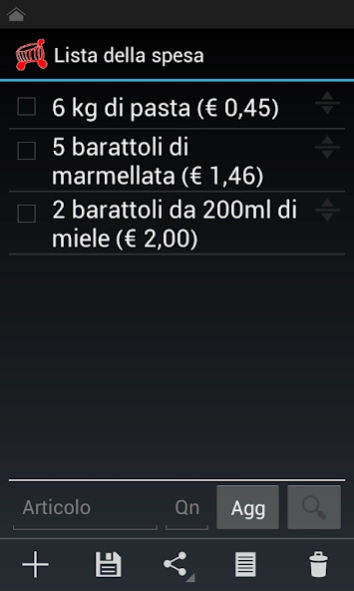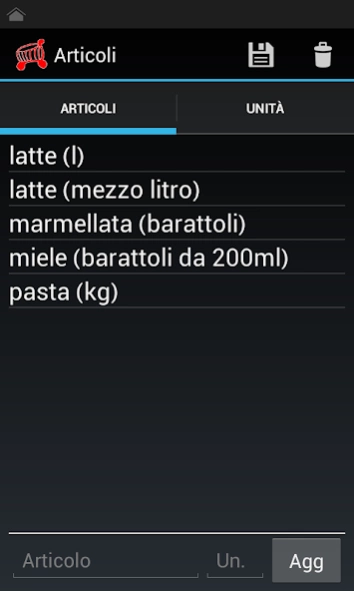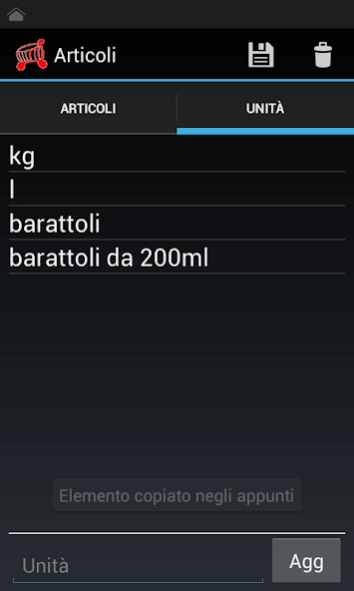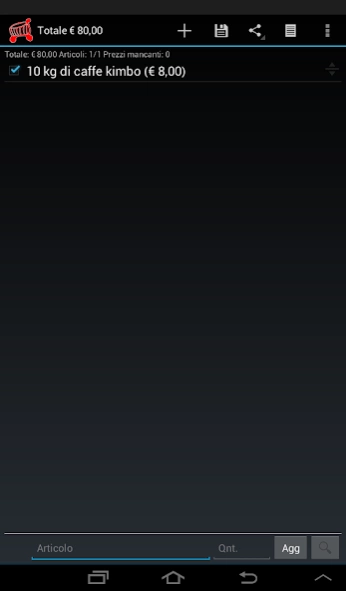Spesa Amica 1.0.2
Free Version
Publisher Description
Spesa Amica - Your shopping app
Expenditure friend is a application that is designed to facilitate your everyday shopping.
How many times has it happened to go to the supermarket to buy a particular product and in the end we have purchased several items, but we forgot to buy what we needed really?
How many times has it happened to go to the supermarket to buy a product on offer and in the end we bought a similar product but at a higher price and we realized only after checking the receipt?
Well!
One of the features of expense friend is that it allows to draw at any time a shopping list, where you can not only add the name of a product, but also the quantity and price.
This application has a memory of shopping lists previously made which are intended to help you fill out, comparing and contrasting the various offers and prices of the same product.
Expenditure friend helps to know exactly in advance and the total expenditure by avoiding unnecessary spechi of time checking the receipt.
About Spesa Amica
Spesa Amica is a free app for Android published in the Personal Interest list of apps, part of Home & Hobby.
The company that develops Spesa Amica is Claudio Chimera. The latest version released by its developer is 1.0.2.
To install Spesa Amica on your Android device, just click the green Continue To App button above to start the installation process. The app is listed on our website since 2013-10-15 and was downloaded 1 times. We have already checked if the download link is safe, however for your own protection we recommend that you scan the downloaded app with your antivirus. Your antivirus may detect the Spesa Amica as malware as malware if the download link to it.claudio.chimera.spesamica is broken.
How to install Spesa Amica on your Android device:
- Click on the Continue To App button on our website. This will redirect you to Google Play.
- Once the Spesa Amica is shown in the Google Play listing of your Android device, you can start its download and installation. Tap on the Install button located below the search bar and to the right of the app icon.
- A pop-up window with the permissions required by Spesa Amica will be shown. Click on Accept to continue the process.
- Spesa Amica will be downloaded onto your device, displaying a progress. Once the download completes, the installation will start and you'll get a notification after the installation is finished.